From a quick assessment on what has been published thus far on the CMMC regulation and its overall goal, it appears that contractors lack of information security will no longer be tolerated by the...
Year: 2019
Insights From Cybersecurity Experts
Understanding HIPAA: PHI and Covered Entities
Medical community challenge: In a business environment where resources are limited, compliance requirements abound, and budgets are constantly challenged to meet cost containment targets, the...
Understanding HIPAA: Starting with the Rules
Medical community challenge: In a business environment where resources are limited, compliance requirements abound, and budgets are constantly struggling to meet cost containment targets, the...
Why Microsoft Office 365 Secure Score Isn’t Enough
Microsoft Secure Score. If you’re an IT administrator or security professional in an organization that uses Office 365, then you’ve no doubt used the tool or at least heard the term. It started as...
How to Approach the General Data Protection Regulation (GDPR) With a Security Framework
GDPR has been in place since May 25th, 2018 and has already been used in legal actions against companies, with over 200,000 cases reported within this first year. The law is expected to make a...
Framework or Crash, the Choice is Yours!
Are you using a framework to establish your information security program? If not, I get it; it’s complicated. On a second thought, have you lost your mind? I’ve been there. A number of years ago,...
Lessons Learned from Pentesting – What Should Keep You Up At Night
Coming from someone who can officially say that information security has given me a few gray hairs, I'm writing this article from the perspective of someone who's been around the block. With over 15...
Characteristics of a Relevant Information Security Program: Communications
The Challenge You budget for, enable, and staff your organization’s information security program with people, technology, and visionary prowess. As you step back and observe do you find yourself...